Note that this is a 2015 story. Our webcasting has advanced a lot since then, including what we have learned managing teaching and learning through the 2020 Covid Crisis.
Live Webcasting Experience. Beware eccentric temperamental
technology! Pre-record if you can!
IN BRIEF
I thought Webcasting a live forum would be a lightweight fun
thing to do. That we feed straight to Youtube while live switching between
cameras saving on the editing workload of our usual multi-camera shoot. No!
No! No! It was all drama to get a setup of temperamental software and hardware
to work together and amazing that they did hold together for one hour at the appointed
time. I can now compare webcasting with our usual event-filming method which is
filming in real time with 3 video cameras then edit the result before uploading
to "Youtube".
�
The webcast preparation workload is way more than the workload of
post-editing.
�
The webcast is of lesser image and audio quality because of the
limits of real-time uploading and processing.
For what we were doing, an indie mock talk show, we could
get the same spontaneous live feeling by running uninterrupted with 3 cameras
rolling, just like filming a concert. The live feeling would happen during
recording maybe 2 days before it appears on "Youtube" which is
totally good and OK.
So why even write a detailed article? Some of the tech
observations and problem solving experiences do relate to other areas like
webcasting for education and studio-style indie production. Our future selves,
or other readers today, may have access to higher quality specialist systems
like high speed internet connections combined with specialist high powered
media servers.
In the meantime, if we absolutely must webcast then let us
go into it with the idea that it is a medium which by its nature is not smooth
and not clear - looking and sounding like early TV experiments of the 1930s and
1940s. That can have its own kind of artistic goodness, it is up to us to discover
and use it in ways that work for what it is .... which of course
we did!
IN DETAIL
I have been producing the indie movie, "Brave
Love", based on a story by Katherine Mansfield (KM). In her diary for 12
Jan 1915, KM writes ".. finished the story Brave Love today ..".
100th anniversary! Do an event! On Google Plus I was seeing
"Hangouts on Air" - wow! - democratisation of TV broadcasting! 2
things to celebrate with a webcast! I had experience with business
videoconference calls 10 years ago and that was OK. Surely in 10 years the
technology has progressed in exciting and interesting ways?
"Hangouts on Air" runs in your browser although it
appears as a distinctive and separate popup application window. From your
Google Plus home page, follow some obscure and difficult to find links to start
it up. You can practice feeding webcam video and other content into the
Hangouts window while it is waiting for you to click the button to go live. We
set these up scheduled well in the future to practice and practice a lot.
The instructions say we can "invite" other Google
Plus users into a "Hangouts on Air" session so they can join the
discussion and appear via their webcams from their computers in other places.
We could not get this to work. We needed to abandon any attempt to do this
after only limited time on this case because of all the other challenges that
became higher priority.
One of the biggest attraction of "Hangouts on Air"
is the ease of viewing for the audience. The webcast appears as a Youtube
video in your Youtube channel and for the audience it is like playing any
Youtube video. At the end of the webcast, it saves itself and becomes a
conventional Youtube video.
Challenge: video clips. Our webcast was in part a
discussion about the making of our movie so we wanted to include video clips
from the movie.
Hangouts
has a control for including Youtube clips. This seemed like an excellent idea
in theory. I thought this meant that the clip inserts itself via some kind of
switchover on the Youtube servers. That way the clip would not need to struggle
through the phone line and processing because it is already on Youtube in
ready-to-view format. I could not get this to work in any sense. In most
trials the audience watches me watching Youtube.
Hangouts
has a control for viewing the desktop. I tried playing the clip on my screen
then webcasting the screen. Looked OK, well the same low res image look of all
webcasting. No audio unless I put the microphone near the speakers.
Tried
"virtual webcam" software. I had audio problems eg an echo effect
with "ManyCam". "SplitCam" worked. So this turned into a
hybrid with "SplitCam" feeding "ManyCam" feeding
"Google Hangouts".
Challenge: multi-camera:
I bought "ManyCam" which can vision-switch between many webcams and
some other sources and present itself as a "virtual webcam" which you
select as the input to "Google Hangouts".
"ManyCam"
could not read the input from a video camera feeding AV-out via an "SMI
Grabber" video digitiser. "SplitCam" could handle this so we
had more of "SplitCam" feeding into "ManyCam" to provide
one of the cameras - oh as well as the video clips, which made vision switching
a complicated dance between "ManyCam" and "SplitCam" to
fill in each other's gaps.
Challenge: remote active participation
Our
remote guest Gerri told me that she had tried Hangouts and had difficulty with
it so she preferred to use Skype. We were also unable to bring in guests on
Hangouts on our trials. So we setup a separate laptop running Skype with a
webcam and microphone pointing at it to record the on-screen Gerri. The
simplest solution is often the best and most reliable!
A good move was to get our separate Skype computer on to the internet with a 4G
cellphone. I was thinking that this would keep the demands of the Skype video
call away from the ADSL phone line. My 4G cellphone had a ration of 1280 Meg of
Internet for the month and this 1 hour Skype call used 420 Meg which was OK and
survivable.
Challenge: setup 3 webcams useful as indie studio cameras
I had the idea that it would be good to use our usual video cameras as webcams.
That would give our roaming operator the joy of optical zoom and a viewfinder.
We did achieve this with a Canon Vixia HF R20 but only by taking the analogue
video output and running that through a USB digitiser plugged into the main
laptop. Very unreliable in all trial runs but - pleasant surprise - held
together without crashing on the night.
I wasted a lot of time on trying to re-use older equipment that had served me
well in the past. I realised early on we needed to keep resolution down to a
modest 640 x 360 pixels. We don't need HD cameras. So out came my Panasonic
MX-500 (aka PV-953), a cool old SD video camera. In 2003, camcorderinfo.com
gave it a "Camcorder Of The Year" award. Unlike most new cameras,
this one has a webcam mode! I downloaded the drivers - but - the drivers were
32 bit and my Windows is 64 bit and apparently cannot work with 32-bit drivers
and it took way too long for me to discover this. Feedback to Microsoft - when
you cannot support an old tech, then clearly say so in the error message. Mine
was something like "Cannot find driver". I suggest it would be better
to say something like "Cannot run 32-bit driver on this 64-bit operating system".
Similar sad story for the nice old "USB 350" webcam. I had preserved its CD
disk from 10 years ago but it was not welcome in new-fangled Windows.
Could
we run a 32-bit Windows? No - lots of barriers to that.
Well-cabled Canon - cabled with power cable and analogue
video feed.

Screen Shot of ManyCam window. At lower right is the window
for SplitCam feeding the digitised analogue feed from the Canon camera.
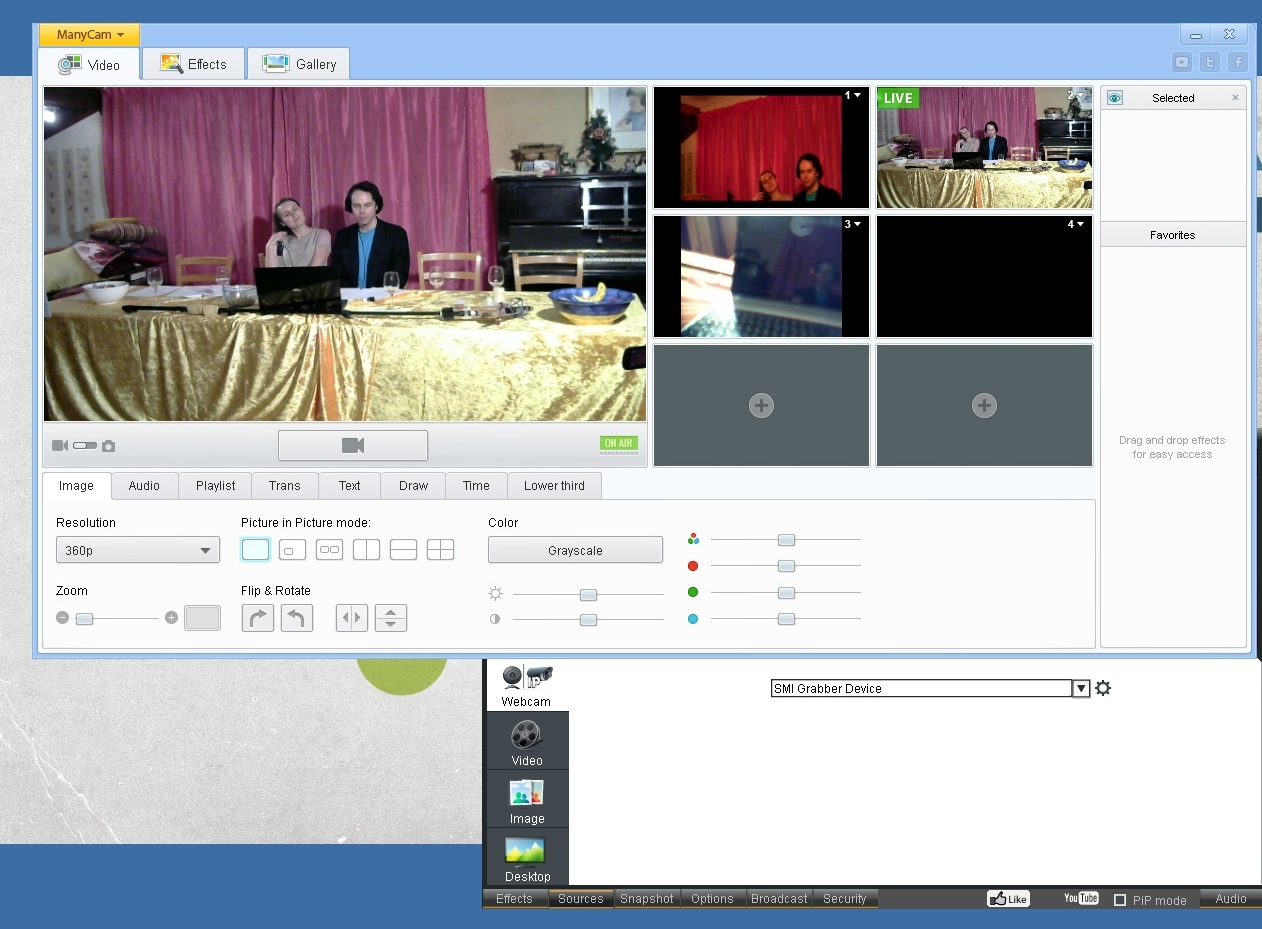
False Alarm!
Google Hangouts always showed our feed from other
"virtual webcam" software as horizontally flipped - ie a mirror
image. The result on Youtube was however correct and the flip effect was
consistent all week so we just ignored this after some early worries.
Result - what did work.
SplitCam
- when I first downloaded and installed this
"freeware" I found it was also "adware" and advertising an
"adult entertainment" website. It also had a user interface that at a
first quick look did not make sense. I immediately uninstalled it. It was
only a few days later that while searching - desperately - for answers I found
forum posts saying that SplitCam could work with the "SMI Grabber"
and act as a helper for ManyCam etc. So I brought back SplitCam which made
more sense on closer inspection. Splitcam also delivered video clip files into
the webcast.
"SplitCam" in action, but not too much "action"(!)

ManyCam
- delivers vision switching with camera previews, ie
real-time showtime editing. I had audio problems with video clip play but that
may be due to the strange audio setup in my laptop which has given me grief in
the past.
Google Hangouts on Air
- does work.We used it with a domestic ADSL
phone line rated at about 1MBPS upload speed which is marginal. Video and
Audio is obviously very compressed. In my opinion the user interface is
eccentric - one of these current fashion things I do not like where the window
has lots of open space, a few large controls, and the controls that I happen to
need are the small obscure links that are difficult to find.
As I understand it, commercial webcasting would use high
bitrate internet connections eg fibre-optic cables and run via rented
specialist media server computer resources. To get a smooth clear result needs
a lot of money, maybe of the order of thousands of dollars to setup? Let us
therefore roll with the idea that indie webcasting now is a medium which by its
nature is not smooth and not clear. Looking and sounding like early TV
experiments of the 1930s and 1940s. That can have its own kind of artistic
goodness, it is up to us to discover and use it in ways that work for what it
is.
------------------------------------------
Awful (technical) truths revealed:
Webcast "Official" version - with post cleanup work
Webcast "Raw" version - as it happened!
Notable moments include:
05:50 - 06:15 - John (left) concentrates on focussing a webcam from hell with his intense performance
distracting from the presenting work of Daniel and Alexandra.
44:20 - 45:20 - Audio disappears for no apparent reason
45:20 - 49:20 - Achievement! Incorporated video clip!
Before webcast - technical rehearsal number 8 - audio echoes!
Demo of why webcasting is mad. Just when I thought we had it all together, I do this test.
It is 12 min long but you only need to play the first 2 minutes to reveal yet another
technical challenge rearing its ugly head - audio echoes on playing a clip.
Solved this, eventually, by bringing in extra software "SplitCam"
-------------------------------------------------------------------
Wise after the event:
Additional info and resources discovered late or after the
event.
------------------------------------------
Info: "finding a camcorder that works with skype is
harder than you might expect"
http://www.zdnet.com/article/finding-a-camcorder-that-works-with-skype-is-harder-than-you-might-expect/
Aha! We are not alone in finding this challenging! Makes us feel better!
Writer David Gewirtz shares experiences like
".. couldn't get the setup to run reliably enough
for my studio needs.." .. "It's
really weird that flash-based camcorders just don't support live video,
especially given how popular Skype and other live video services have
become."